It is hard to find someone who doesn’t spend hours of the day looking at a screen, whether it is their phone, laptop, or another digital device. As a result, many people experience digital eye strain or computer vision syndrome.
This is especially true among people who work for long hours on their computers. If you spend many hours each day working on a computer, here are 4 easy ways to reduce your risk of discomfort and digital eye strain:
- Use Proper Lighting
- When we talk about an adequate amount of lighting, we refer to both the room lighting as well the screen brightness on your computer system. It is important that you adjust the lighting of the room you work in so it puts the least pressure on your eyes.
- For the brightness of the screen, make sure it is neither too bright nor too dim. Otherwise, you risk experiencing aching eyes and head. In case the screen brightness is too high or too low, you might have to squint.
- Blink More Often
- While it is an involuntary action, people tend to blink comparatively less when they are looking at a computer screen. According to studies, blinking while working on a computer is mostly just partial lid closing rather than a complete blink.
- However, frequently blinking is very important to prevent your eyes from drying out. So, make a conscious effort to blink more often in order to moisten your eyes and prevent irritation from dryness. You can try blinking 10 times after every 20 minutes of working at the screen to prevent eye strain.
- Give Your Eyes a Break
- For anyone who works a shift sitting in front of a computer screen, it is important to take frequent breaks. Ideally, you should follow the 20-20-20 rule of taking a break at work. This suggests that you look at something 20 feet away from your computer for 20 seconds after every 20 minutes. This way, you give your eyes some rest and allow them to rehydrate.
- Another way to give them a break is to set your computer in a place from where you can look at something other than a blank wall. Every time your eyes feel tired, you can divert them away from the screen and look outside the window or at an object in your room.
- Adjust Your Computer Station
- A good way to deal with eye strain symptoms such as headaches neck and shoulder aches is to adjust your workstation. For instance, if you’re typing after looking at a printed source, you can place the paper adjacent to your computer screen to avoid looking back and forth.
- Make sure your computer screen is around 20 to 24 inches away from your eyes, while your eyes should be about 15 degrees above the center of your computer screen. Adjust the desk and chair height accordingly, and remember to comfortably rest your feet on the floor.
Wrap-Up
Working long hours does not just exhaust your body, but it also puts a lot of strain on your eyes. Eye strain from computer screens can lead to many short-term and long-term health issues. Therefore, it is important that you take a few steps to prevent computer vision syndrome.