The journey from analog to digital has transformed our lives in unimaginable ways. Most of us in the digital world are glued to our computer screens or mobile devices for more than 10 hours a day.
If your work requires a daily use of computers for more than eight hours; you need to optimize your workspace to reduce the strain your eye have to suffer. This will help you to keep your eyes healthy and the odds of experiencing headaches will drastically reduce.
Here is a short guide to enhance your workspace keep your eyes optimally functioning:
Re-Arrange your Workstation
Keep in mind that you must sit almost 25 inches away from your computer screen. If your workstation is designed in such a way that you are sitting closer than this distance, then you may be stressing your eyes. Contrary to popular belief, the closer you are to your computer screen, the harder your eyes have to work.
Eye experts suggest the center of your monitor must be pointed 4 to 8 inches below your eye level to prevent them from opening too wide.
This immensely helps reduce your chances of getting itchy or dry eyes. This will also keep your back and eyes relaxed.
Adjust Settings
Overhead lights or blazing ambient and natural light can also put a toll on your eyes. This is why your computer or laptop screen must be brighter than the ambient light surrounding your office. This can help significantly enhance your depth of focus. Adjust your monitor settings to get rid of glare from any other light source. You can also get an anti-glare screen for countering the effects.
Moreover, adjust the font type and size of your monitor to display all documents and windows. Don’t make it too large because it will adversely affect the screen resolution.
You can also set black text on a white background to reduce the strain on your eyes.
Follow the 20-20-20 Rule
This is a popular method of alleviate that annoying discomfort in your eyes. No matter how much work you have to do, giving your eyes a break after every 20 minutes for 20 seconds to focus on an object 20 feet away; can miraculously help your eyes to stay healthy.
Owing to the effectiveness of this method, there are many browser extensions and apps that remind you to take a break every 20 minutes.
Use Special Computer Glasses
Many individuals experience problems even after they have optimized their work environments. For such people, a valuable solution may be to invest into another pair of glasses. There are many glasses that are specifically designed to help people who work on the computer.
These are different from the glasses people use for reading or driving, which are usually ill-suited for computer use. They generally cause convergence fatigue, eyestrain and blurred vision.
Specially designed glasses bring the computer screen sharply into focus and can take several forms depending on the visual requirements and age of the patient.
Final Thoughts
Doctors strongly recommend taking regular breaks to let your eyes breathe. However, this seems like too much to ask for when you have a deadline to beat. By making simple adjustments and changes to your work surroundings, you can easily reduce a lot of strain and stress that your eyes have to bear.