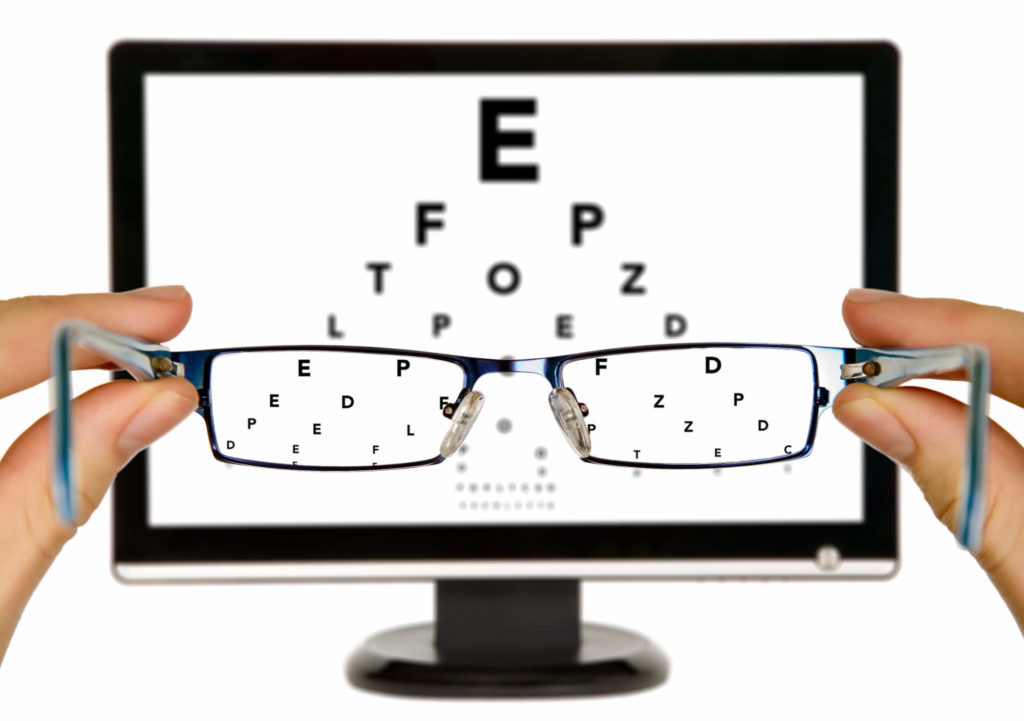In this digital era, most people find themselves staring at the screens more than the actual world around them. At work, we stare at the computer screens all day long, while checking out our smartphones any chance we get. At home, we like spending our time in front of our TVs. We forget to give our eyes any rest. Sometimes we even forget to blink! Our eyes are severely over-worked and it is taking its toll.
The human eye is simply not designed to stare at glaring screens all day long. More than 60% of computer workers suffer from Computer Vision Syndrome (CVS), which is the direct result of computer eye strain. Dry and irritated eyes, blurred vision and headaches are some of the common symptoms. Computer eye strain is also a contributing factor to decreased productivity and increased errors. Getting rid of our digital screens is simply not an option. However, by taking some simple measures, you can reduce the strain on your eyes. Following are some useful tips to help you fight computer eye strain:
Don’t Stop Blinking
For some reason, we forget to blink when we are in front of our computers. Blinking at a slower rate dries out the eyes and causes scratchiness. You might have to train yourself to blink normally while working. Try to blink every four seconds to keep your eyes lubricated.
Focus on Lighting
Make sure the light in your office is not putting strain on your eyes. Excessively bright sunlight illuminating the room or harsh interior lighting is not good for your eyes while working on computers.
Optimize the Display Brightness
Try to match your monitor’s display brightness to match surrounding workspace brightness. If the monitor looks like a light source in the room, lower the brightness. If the monitor seems dull and gray, it’s probably too dark.
Manage the Glare
Glare on your computer screen as well as on the reflective walls and shiny surfaces in your office can cause extra strain on your eyes. Apply a glare reduction filter to your screen. If you wear glasses, opt for lenses with anti-reflective coating.
Get Rid of the Flicker
Old-fashioned CRT screens cause the screen to flicker, which is bad for your eyes. Get a LCD screen with an anti-reflective surface. The LCD screen should have a high resolution so the strain on your eyes is minimal.
Don’t Let Your Monitor Get Too Close
It is important that the display screen is at a proper distance from your eyes. Preferably, the monitor should be about 25 inches away from your eyes and positioned about 15 to 20 degrees below eye level.
Follow the 20-20-20 Rule
Move your gaze from the screen after every 20 minutes and look at something that is 20 feet away from you for 20 seconds. Step away from your computer for 5 minutes an hour.
Don’t Forget to Exercise
You can try some simple eye exercises to help alleviate eye strain. Rolling your eyes, focusing on something other than your screen at regular intervals, glancing and visual scanning of the different objects in your office, are all useful exercises.
Keep all these tips in mind while working and make sure to regularly visit your local eye doctor.