Computer screen vision syndrome is becoming a common problem among people. The primary reason for it is the increasing usage of digital screens. It’s better to follow some precautions to prevent the development of this syndrome.
What is Computer Screen Vision Syndrome?
Computer screen vision syndrome is one of the common syndromes in this technological world. This is also commonly known as digital eye strain. It includes a group of vision and eye-related problems that occur because of the prolonged use of mobiles, tablets, computers, and e-readers.
Many people feel irritation and discomfort in their eyes while viewing the screen for longer periods. These problems increase with time when the amount of digital screen usage increases.
How to Deal With Computer Screen Syndrome?
Some simple techniques can help you overcome this problem. Let’s discuss them.
Follow the 20-20-20 Rule
It is the easiest method to overcome or prevent computer screen vision syndrome. You need to look away every 20 minutes from your device to an object 20 feet away for 20 seconds. When you see objects that are far from you, your eye muscles relax, and your blink rate increases.
The average blink rate of a healthy eye is 15 to 20 times per minute. However, people sometimes blink as low as half of this number while staring the technological gadgets. You can consciously start blinking while using digital screens to make it your habit.
Get a Proper Eyewear
People with eye problems like farsightedness, astigmatism, or presbyopia need to wear proper glasses according to their needs, especially while using a computer. In some cases, doctors also recommend wearing computer glasses for using screen if they have any vision problems.
Contact lenses are also beneficial to wear when using digital devices. Make sure that your glasses have features like anti-reflective or anti-glare. These characteristics block the glares emitting from screens that cause computer vision syndrome.
Rearrange Your Workstation
Another thing you can do is rearranging your workstation. Keep your monitor or laptop slightly below your eye level. Make sure that it is 20 to 28 inches away from your face. This way, you don’t have to strain your eyes and stretch your neck to look at the screen.
Change your Display Settings
You don’t need to use your laptop or computer with default settings. Whether you have computer screen syndrome or not, it’s vital to adjust the brightness, contrast, and font size so that you give less strain to your eye muscles. Do experiment and find the display settings that suit you well.
Others Tips to Deal with this Syndrome
The following are some more ways to overcome or minimize your problem.
- Use a screen glare filter
- Enlarge your text
- Bring a flat-screen monitor
- Purchase LED monitors
Bottom Line
Computer screen vision syndrome is not a chronic health problem. This syndrome is also easy to prevent and treat. You only need to follow some precautions like not using your digital screen in a completely dark room. Furthermore, try to use all the mentioned tips, as they help treat this problem.