Living in the digital age, we spend hours in front of a computer or a laptop screen every day without realizing its effect on our body. Your body gets physically stressed when you expose it to blue light that is emitted from these devices for a long time. You become more prone to headaches, stiff neck, backache problems, and computer vision syndromes. To lessen these effects we can use computer ergonomics.
What is Computer Ergonomics?
Computer ergonomics is the science of setting up or designing the workplace in accordance with a person’s health. The purpose of computer ergonomics is to decrease the strain on the person that comes with sitting for hours and exposure to the computer screen.
Computer ergonomics optimize a person’s workplace to reduce eye strain, stiff neck, backache, and computer related vision syndromes. Computer ergonomics is especially important for those people who have jobs that require sitting and working on the computer for a long period.
Computer ergonomics involve many tips and tricks for a person to avoid the strain on their eyes and body.
The following are some of those tips and how they work:
- Sit up straight. Your head, neck, and torso must be aligned. You shouldn’t slouch on your working chair. Your back must not be tilted.
- You should not change your upright posture to view your computer. Your computer screen must be aligned with your body so that you face it directly.
- Your upper body weight falls on the tail end of your spine when you sit. Sitting for long periods burdens your tail end and might cause some damage in the long run. You may suffer from backache right away. Your working chair must support your lower back. It should cushion your lower body to reduce the wear on your tail end. An ideal ergonomic work chair must be adjustable to a person’s height and the desk. It should have a contoured front edge with a cushioned seat.
- Your screen must be close enough to your eyes so that you don’t have to lean your body further to read or write.
- If you have to print documents at work, use a document holder. Document holders allow you to keep your printed documents at the same distance and height as your screen.
- Don’t keep your phone between your ears and shoulder if you have to take a call. Use hands-free when you are talking on the phone while working on the computer.
To maintain healthy vision, here are some tips that release the strain on your eyes and reduce the risk of various computer vision syndromes:
- Work at a distance or angle that gives you a clear view of the computer screen. You shouldn’t be too near or too far to increase the strain on your eyes.
- Blink your eyes as much as you can. Move your head away from the screen every 10-15 minutes.
- If you wear glasses and have discomfort viewing the computer screen, then you need to consult your Optometrist. If your glasses are up to date and you still have discomfort, you may need computer glasses. These are different from regular reading glasses. They adjust the nearsightedness, farsightedness and the shape of the eye lens. Computer glasses improve the magnifying power and you can view your computer easily.
- Have a regular eye checkup to ensure that your vision is good and your eyes are healthy.