If you are always surrounded by computers, you are placing unwanted strain on not just your shoulders, neck and back, but your eyes as well.
There is no question that technology is responsible for making our lives convenient. However, when you have to spend long hours in front of a computer screen, you are bound to experience eye fatigue.
Tired, dry, or swollen eyes are a result of continuously staring at a computer screen, tablet and smartphone displays. Ignoring the preliminary symptoms of dry and fatigued eyes can lead to further complications. So, address this issue before it takes its toll.
The Computer Vision Syndrome is a term that encompasses several problems associated with your eyes and the various problems that surface due to starting at digital screens all the time. However, there are various ways you can fix many of these problems. Customize your visual display or use filter screens to get the same productivity, but with strain on your eyes.
Experts point out the blue light emitted by the computer screen is the culprit. Blue light refers to a light that is visible to humans and has a wavelength that is approximately the same as ultraviolet rays. Since this light features a high level of energy, our eyes become tired and experience strain after a prolonged gazing and staring at the screen.
According to a research, if users change the 6,500-7,000 K color temperature, popularly used in regular displays to 5000 K, they can successfully cut the 400-500 nm wavelengths corresponding to blue light by an impressive 20%. Moreover, computer users can adjust their screen brightness to a level that does not cause eye fatigue.
In this way, you can reduce blue light emission by a total of 70%. There are many popular blue light blocking glasses available in the market to do the same. However, these work by reducing only 50% of blue light, which is not as effective.
When you lower the color temperature of your computer display, you get a yellowish or reddish display. Hence, lowering the color temperature is the best way to protect your eyes from the blue light that is given off by your computer or smartphone. You can change the settings temporary for any editing photographs or while performing other creative tasks.
There are also a few display products that come with a blue light suppression mode. These handy tools allow users to easily toggle between modes. However, there are also some apps and tools that change the color temperature according to the application. This means there is practically no need to switch your modes manually.
Research suggests that blue light penetrates deep into the retina, which is the inner lining of the back of the eye. This exposure can damage light sensitive cells that are present in the retina. Moreover, this leads to eye diseases such as macular degeneration, which sometimes lead to permanent vision loss.
Bottom Line
It is important that you adjust the color temperature of your computer display to get a yellowish or reddish displace to protect your eye health. Moreover, don’t forget to get your eyes checked in case you are experiencing a problem.