In North America, an average working adult spends several hours a day working in front of a computer or any other digital screen, including mobile phones, tablets, laptops, etc. Consequently, a large number of individuals experience acute to major eye discomfort and pain.
Some of them are subject to progressive vision problems that may occur due to extended periods of working in front of a digital screen. Eye discomfort increases with the increase in screen time. Therefore, it is imperative to understand the potential risks and tips to reduce the symptoms of CVS.
What is Computer Vision Syndrome (CVS)?
CVS refers to a form of digital eye strain that affects our eyes and how they perceive images and light daily. It can occur due to excessive phone, tablet, laptop, computer, or any other digital screen use. Staring into the screen for long hours can cause vision problems as well as serious eye discomfort. Here are the common signs and symptoms that CVS is affecting your health.
Signs and Symptoms of CVS
These are the general and most common signs of CVS:
- Dry Eyes
- Headaches
- Eyestrain
- Blurred Vision
- Temporary Vision Halos
Cause of CVS (Risks)
Symptoms above can occur due to a combination of a variety of reasons. Some of them include:
- Glaring digital screens
- Inadequate view distance
- Untreated eye conditions/vision problems
- Poor lighting
- Poor seating style/posture
Viewing a digital screen for long periods requires the eyes to work harder, and that puts strain on them. Thus, there are high chances of vision-related conditions and problems.
Reading a printed paper is entirely different than reading something off a light-reflecting digital screen that is a few feet or even a few inches away from you. With a combination of untreated eye conditions, CVS can cause major strains on your eyes and increase the chances of vision problems.
Tips to Reduce Computer Eye Strain
Before deciding on how to reduce your screen time, you should take a look at some of the correctional tips that can reduce strain and prevent you from CVS and the risks of experiencing vision problems.
- Try using a document holder when performing a task that requires you to switch your head position from your screen to a document/file frequently. Placing one beside your computer screen will limit the need to constantly adjust your head.
- Dry eyes are a common symptom of staring at a screen for too long. Hence, blinking frequently can help to keep optimal moisture in your eyes.
- Take breaks to let your eyes refocus on distant objects. Taking a 10-15 minute break every 2-3 hours of work can help relieve eye discomfort.
- Adjust your screen so that your eyes are nearly 20-28 inches away and 4-5 inches above the screen level.
- Use anti-glare screens or glare filters to prevent excessive light from bouncing off the screen.
Conclusion
You should know that limiting the screen time is crucial to your eyes’ safety and overall health tips. Whether you are at home, indoors, or outdoors, make sure to protect your eyes from external factors, including excessive screen time. Therefore, try to address any vision-related issues on time in order to receive optimal optometry care.