Staring at a computer screen for extended periods strains and stresses your eyes. The eyes become dry and itchy and the vision tends to be blurred. You cannot avoid work, but you certainly can take some measures to make your working experience more pleasant and healthy. Too much or too little light in the workspace can be harmful to your eyes. Inadequate light demands more effort from your eyes to see the surrounding objects, while excessive light comes with the hazard of glare.
Good lighting is essential. It can increase productivity and positively affect your mood and energy levels. When you are thinking about lighting a room or an office space, make sure the proposed design helps you keep the office space pleasant, functional and free from distractions. Whether you are setting up a home office or have been working for years in an office for a company, keeping following things in mind will help you light your room in a way that can reduce eyestrain.
Stay Away from the Shadows
The lighting in your workspace should be cohesive and distraction-free. Using various light sources of different intensities at different angles can create shadows and contours that can hinder your ability to see without stressing your eyes. It is better to have a couple of light sources that light the space sufficiently without producing obscuring shadows. A well-distributed diffuse light will help you avoid hot spots and contrasts.
Consider Natural Light
Natural light can illuminate your room with minimum effort on your part. If you are lucky enough to have a window, you can set your workstation near it. It is an economical way of lighting your room that is sure to elevate your mood. However, you have to keep an eye on the glare. If the window is directly behind your computer screen, you can use blinds or diffusers to control the intensity.
Direct Lights are Better Avoided
Direct lights placed in the ceilings can cast unflattering or inadequate light. It reflects from most of the surfaces adding to the glare. If you are in an office where you cannot do anything to change your overhead lights, you can use task-lights or desktop-lights to diffuse the harshness of the ceiling lights. It is also important that you stay away from fluorescent lights as they are particularly taxing on your eyes.
Get Ambient and Corrective Lights
Ambient lights are great for any room as they fill the space with warm and gentle light. The contrasts of different objects are softer and the glare on your screen is minimal. You can fashion your own ambient lights by covering a harsh light with a diffuser. Corrective lights placed right behind your computer screen can help ease the bright glare of the screen. A smart combination of ambient and corrective lights can do wonders to keep your eyestrain away.
In addition to these lighting tips, you should also make sure the computer you are using has anti-glare and anti-reflective monitor. If you do not have one, you can get a glare filter. To limit reflection, use matte finishes on walls floors and furniture. Clever lighting in your room can help you stay away from dry eyes and annoying headaches, and help you work in a calm and stress free environment.